Most of high ranked websites are using Google Custom search engine as search tools for their website. Because it helps to show better result according to your search keyword. I provided lot of search box for blogger. Google Custom search engine also working pretty well. When you are searching something on bloggertrix via Google Custom search,did you see the result page appear on new tab page? Hope you got the idea about it. So this tutorial help you to give a answer for you. Im gonna explain how to add a Google Custom search engine to your blog and, display result in separate page.Its easy, follow my guideline.

1. Go to Create Google Custom search Add your site and click Create
2. Click Look and feel like below
3. Now you can choose layout such as two pages,full width,Result only etc.
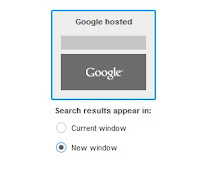
4. Choose Google Hosted to Display the search box on your web pages and search
results in a Google-hosted page. ( It mean newest tab)
5. You can customized themes as your like.After that click Save & Get code.
6. You can paste that code any where you want to show search box
7. Log in to blogger account and Click drop down.
8. Now select "Layout" Like Below.
9. Click Add Gadget and select 'HTML/Javascript
10. Paste the code that given and save your template.







.jpg)






0 အားေပးစကားေျပာၾကားၾကပါ:
Post a Comment