Using our upgraded interface ကဲမိတ္ေဆြမ်ား ဒီေနရာေလးကို ကလစ္ၿပီး Video ေလးေတြ ေဒါင္းေလာ့ခ်ကာ ၾကည့္ၿပီး လုပ္ရွားလို္က္ေတာ့။က်ဳပ္ကေတာ့ အဂၤလိပ္တတ္လို႔မဟုတ္ဘူး ဗြီဒီယိုေလးေတြၾကည့္ သူတို႔လုပ္ပံုလုပ္နည္းေလးေတြၾကည့္ၿပီး လုပ္စမ္းၾကည့္တာဘဲဗ်ာ အဆင္ေျပမွာပါ။ အဂၤလိပ္မတတ္လည္း အလုပ္ျဖစ္မွာပါ။ စမ္းၾကည့္ၾကပါဦး။ Dashboard 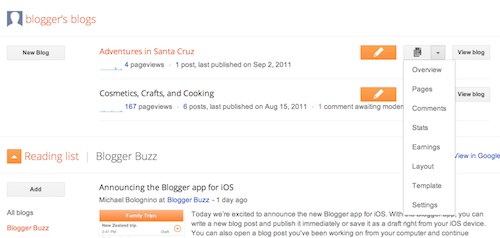 Your Dashboard, as always, is your starting point. This is where all your blogs are listed, and you can click on the icons next to them to perform various actions on each blog, such as:
Overview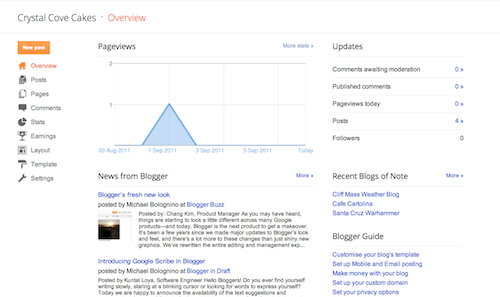 On the Overview tab, you can see your blog’s activity, news and tips from the Blogger team, and recent Blogs of Note. New post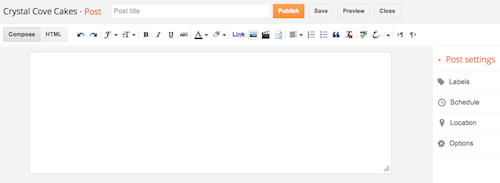 To write a new post, just click on the orange Pencil icon from your Dashboard, next to the blog you want to post on. You’ll find the Publish, Save, Preview, and Close options at the top, and post options such as Labels and Schedules along the side. New page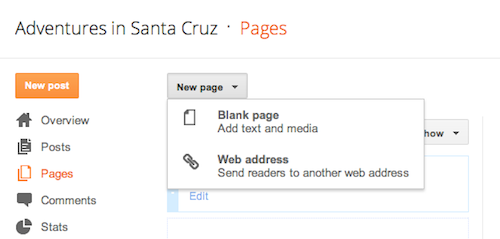 Once on the Pages tab, you can click on the New Page button to choose whether you want readers to be directed to a new page that you create, or to another Web address. Earnings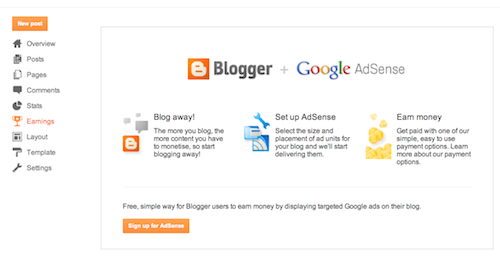 Our Earnings tab is the new name for what used to be called Monetize. It’s just as easy to use, and we’ve got simple instructions to guide you through it. Customizing your template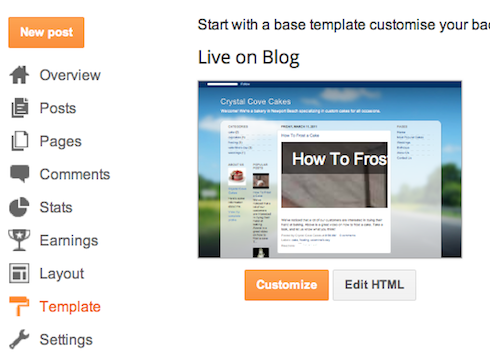 On the Template tab, you can either click on the orange Customize button to get started with our easy-to-use WYSIWYG (“What you see is what you get”) template designer, or choose one of our many default templates. If you’d like to edit the HTML of your blog, just click the gray Edit HTML button. Permissions and Privacy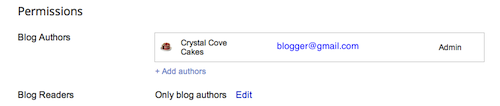 On the Settings | Basics tab, you can click “Edit” on the relevant sections to modify your Permissions and Privacy settings. updated 12/13/2011 Tell us how we're doing - Answer five short questions about your help center experience က်ဳပ္တင္ထားတာေလးေတြ လင့္ေတြ ေသေနၿပီ ထင္လို႔ စာအုပ္ေတြကိုဘဲ တင္ထားတဲ့ လင့္ေလးကို ထည့္ထား လိုက္တယ္ဗ်ာ..။ ဒီလင့္ေတြကေတာ့ ဒီအေကာင့္ ပ်က္မွဘဲ ပ်က္မွာပါ ဒါေၾကာင့္ ဒါက နဲနဲ စိတ္ခ်ရတယ္ေပါ့ ဗ်ာ..။ ကဲစာအုပ္ေတြ သေဘာက်ရင္ေတာ့ ဒီေအာက္က လင့္ႏွစ္ခုမွာ ေဒါင္းပါဗ်ာ..။ |





.jpg)


.jpg)

0 အားေပးစကားေျပာၾကားၾကပါ:
Post a Comment